
Skip

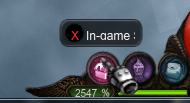

- To open in-game Shop, you can either press hotkey X, or click ‘In-game Shop’ button at the left bottom side.
- In-game shop is consist of three sections; 1) Category, 2) Item List, and 3) Vault.
1) Category: this shows the list of item category.
2) Item List: if you choose a category, you can see the list of items. You can purchase items by clicking ‘Buy’ button. Please check the period of item carefully before you purchase items.
3) Vault: once you purchase an item, it will automatically go to your storage(vault). If you want to use it, click the item and then ‘Use’ button. It will move to your inventory.
- To purchase items via web-Shop, go to Shop menu and select ‘Item Shop’.
- To purchase items, you should login with your account.